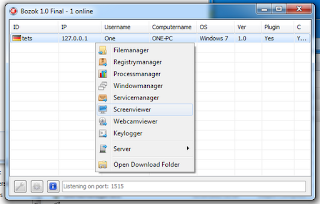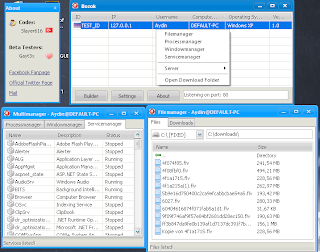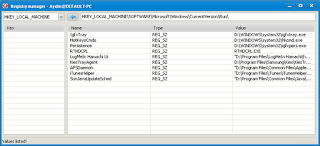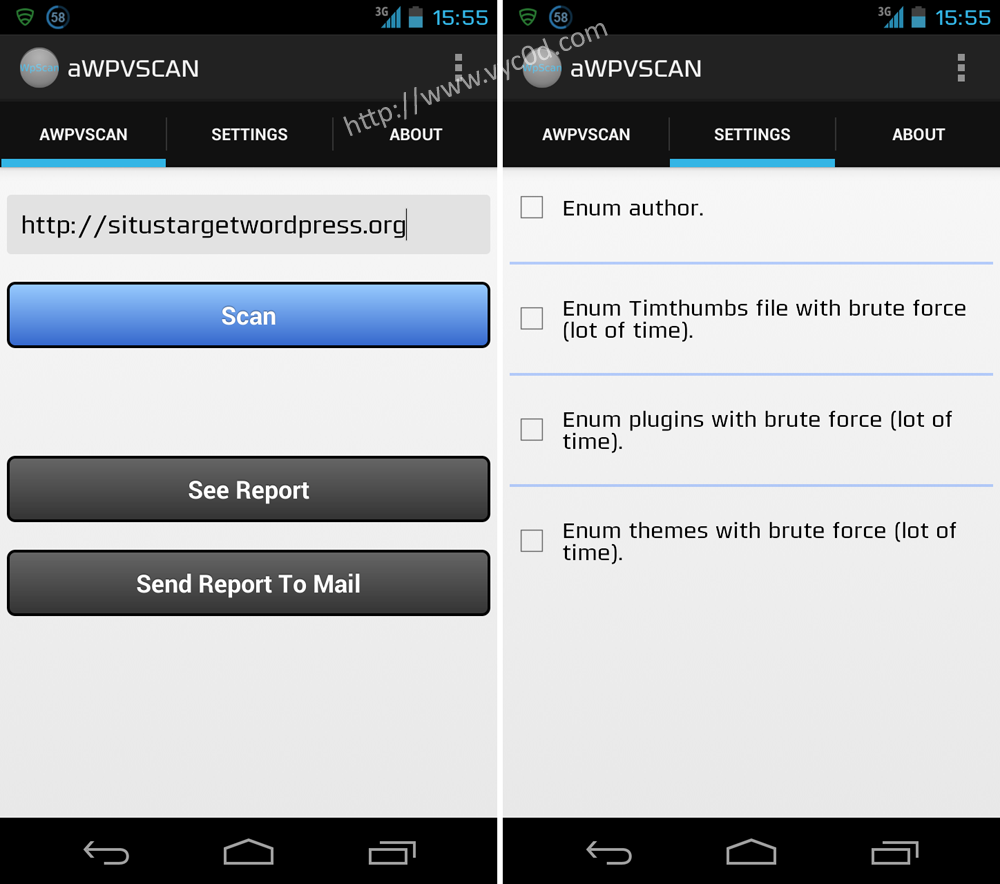KONFIGURASI IP DAN HOSTNAME PADA DEBIAN 5 LENNY
By
Unknown
•
23.47
•
0 Comments
Konfigurasi IP Address dan Hostname
pada DEBIAN LENNY
Untuk konfigurasi IP Address dari mode teks dapat dilakukan dengan cara.
#cd /etc/network
#gedit interfaces
# This file describes the network interfaces available on your system
# and how to activate them. For more information, see interfaces(5).
# The loopback network interface
auto lo
iface lo inet loopback
# The primary network interface
allow-hotplug eth0
iface eth0 inet static
address 192.168.1.1
netmask 255.255.255.0
network 192.168.1.0
broadcast 192.168.1.255
gateway 192.168.1.1
# dns-* options are implemented by the resolvconf package, if installed
dns-nameservers 192.168.1.1
dns-search net
#jika Anda mengcopy file VDI dari virtualbox maka tambahkan konfigurasi IP dengan eth1 di baris berikut, karena otomatis akan dikenali sebagai eth1.
Sedangkan eth0 tidak akan dibaca.
iface eth1 inet static
address 192.168.1.1
netmask 255.255.255.0
gateway 192.168.1.1
auto eth1
untuk mengganti hostname dari mode teks dapat dilakukan dengan cara berikut:
#gedit /etc/hostname
Selanjutnya tinggal mengganti hostname nya.
Jangan lupa untuk mereload ulang konfigurasi IP address dan hostname dengan perintah:
#/etc/init.d/networking force-reload
Jika masih belum berubah restart lagi service networknya dengan perintah:
#/etc/init.d/networking restart
2
Modul Admin Server Debian Lenny
By Arafat, S.Kom
Konfigurasi IP address dengan mode GUI
Dari menu System ? Administration ? Network
Kemudian klik tombol properties untuk merubah konfigurasi IP Address
Hilangkan tanda Centang pada Enable roaming mode dan pada Configuration pilih Static IP address.
Konfigurasi Hostname dari mode GUI
Klik tab General untuk merubah hostname
3
Modul Admin Server Debian Lenny
By Arafat, S.Kom
Jangan lupa untuk mereload ulang konfigurasi IP address dan hostname dengan perintah:
#/etc/init.d/networking force-reload
Jika masih belum berubah restart lagi service networknya dengan perintah:
#/etc/init.d/networking restart
Sampai disini seharusnya konfigurasi IP Address dan Hostname sudah dapat berjalan dengan baik.
4
Modul Admin Server Debian Lenny
By Arafat, S.Kom
INSTALASI DAN KONFIGURASI
DHCP SERVER
Sebelum mengkonfigurasi DHCP Server, install terlebih dahulu paket dhcp3-server . Masukan DVD Linux Debian Lenny kedalam DVD-ROM.
Masuk kedalam user root dengan mengetikan perintah su dan masukan password user root :
$su
password:
cek IP Address server dan hostname linux dengan mengetikanperintah:
#ifconfig
#hostname
Catat berapa IP Address nya dan hostname nya.
Sebelum melakukan konfigurasi dhcp server, maka Anda harus menginstall paketnya terlebih dahulu.
Cek apakah paket dhcp3-server sudah terinstall. Perintahnya Adela :
#dpkg -l |grep dhpc3-server
Perintah diatas Adela untuk mencari query program yang mengandung kata dhcp3-server, jika telah terinstall maka yang muncul Adalah:
Ii dhcp3-server 3.1.1-6 DHCP Server
#apt-cdrom add
#apt-get install dhcp3-server
KONFIGURASI DHCP Server
Backup terlebih dahulu file dhcpd.conf dengan perintah :
#cp /etc/dhcp3/dhcpd.conf /etc/dhcp3/dhcpd.conf.bak
Buka file dhcpd.conf didalam direktori /etc/dhcp3 dengan perintah :
5
Modul Admin Server Debian Lenny
By Arafat, S.Kom
#gedit /etc/dhcp3/dhcpd.conf
Kemudian cari baris berikut, sesuaikan dengan konfigurasi server kita.
Contoh script file dhcpd.conf
# Sample configuration file for ISC dhcpd for Debian
#
# $Id: dhcpd.conf,v 1.1.1.1 2002/05/21 00:07:44 peloy Exp $
#
# The ddns-updates-style parameter controls whether or not the server will
# attempt to do a DNS update when a lease is confirmed. We default to the
# behavior of the version 2 packages ('none', since DHCP v2 didn't
# have support for DDNS.)
ddns-update-style none;
# option definitions common to all supported networks...
option domain-name "example.org";
option domain-name-servers ns1.example.org, ns2.example.org;
default-lease-time 600;
max-lease-time 7200;
# If this DHCP server is the official DHCP server for the local
# network, the authoritative directive should be uncommented.
#authoritative;
# Use this to send dhcp log messages to a different log file (you also
# have to hack syslog.conf to complete the redirection).
log-facility local7;
# No service will be given on this subnet, but declaring it helps the
# DHCP server to understand the network topology.
#subnet 10.152.187.0 netmask 255.255.255.0 {
#}
# This is a very basic subnet declaration.
#subnet 10.254.239.0 netmask 255.255.255.224 {
# range 10.254.239.10 10.254.239.20;
# option routers rtr-239-0-1.example.org, rtr-239-0-2.example.org;
#}
# This declaration allows BOOTP clients to get dynamic addresses,
# which we don't really recommend.
#subnet 10.254.239.32 netmask 255.255.255.224 {
# range dynamic-bootp 10.254.239.40 10.254.239.60;
# option broadcast-address 10.254.239.31;
# option routers rtr-239-32-1.example.org;
#}
# A slightly different configuration for an internal subnet.
6
Modul Admin Server Debian Lenny
By Arafat, S.Kom
#subnet 10.5.5.0 netmask 255.255.255.224 {
# range 10.5.5.26 10.5.5.30;
# option domain-name-servers ns1.internal.example.org;
# option domain-name "internal.example.org";
# option routers 10.5.5.1;
# option broadcast-address 10.5.5.31;
# default-lease-time 600;
# max-lease-time 7200;
#}
# Hosts which require special configuration options can be listed in
# host statements. If no address is specified, the address will be
# allocated dynamically (if possible), but the host-specific information
# will still come from the host declaration.
#host passacaglia {
# hardware ethernet 0:0:c0:5d:bd:95;
# filename "vmunix.passacaglia";
# server-name "toccata.fugue.com";
#}
# Fixed IP addresses can also be specified for hosts. These addresses
# should not also be listed as being available for dynamic assignment.
# Hosts for which fixed IP addresses have been specified can boot using
# BOOTP or DHCP. Hosts for which no fixed address is specified can only
# be booted with DHCP, unless there is an address range on the subnet
# to which a BOOTP client is connected which has the dynamic-bootp flag
# set.
#host fantasia {
# hardware ethernet 08:00:07:26:c0:a5;
# fixed-address fantasia.fugue.com;
#}
# You can declare a class of clients and then do address allocation
# based on that. The example below shows a case where all clients
# in a certain class get addresses on the 10.17.224/24 subnet, and all
# other clients get addresses on the 10.0.29/24 subnet.
#class "foo" {
# match if substring (option vendor-class-identifier, 0, 4) = "SUNW";
#}
#shared-network 224-29 {
# subnet 10.17.224.0 netmask 255.255.255.0 {
# option routers rtr-224.example.org;
# }
# subnet 10.0.29.0 netmask 255.255.255.0 {
# option routers rtr-29.example.org;
# }
# pool {
# allow members of "foo";
# range 10.17.224.10 10.17.224.250;
# }
# pool {
# deny members of "foo";
# range 10.0.29.10 10.0.29.230;
7
Modul Admin Server Debian Lenny
By Arafat, S.Kom
# }
#}
Ubah teks yang bertanda bold dan italic di sesuaikan dengan konfigurasi server kita, misalnya seperi dibawah:
# A slightly different configuration for an internal subnet.
subnet 192.168.1.0 netmask 255.255.255.0 {
range 192.168.1.10 192.168.1.15;
option domain-name-servers smktelkom.sch.id;
option domain-name "192.168.1.1";
# option routers 10.5.5.1;
option broadcast-address 192.168.1.255;
default-lease-time 600;
max-lease-time 7200;
}
Kemudian star atau restart service dari dhcp server dengan mengunakan perintah:
#/etc/init.d/dhcp3-server restart
Stoping DHCP server :dhcpd3.
Starting DHCP server : dhcpd3.
Jika tidak muncul pesan, maka kemungkinan konfigurasi dhcp server telah berhasil. Untuk melihat hasilnya maka atur IP Address di windows XP menjadi Obtain by DHCP.
8
Modul Admin Server Debian Lenny
By Arafat, S.Kom
KONFIGURASI DNS SERVER
Cek apakah paket bind9 sudah terinstall dengan perintah :
#dpkg -l |grep bind9
Jika sudah terinstall selanjutnya melakukan konfigurasi file named.conf.
Konfigurasi DNS Server
Backup terlebih dahulu file named.conf.
#cd /etc/bind
#cp named.conf. named.conf.bak
#gedit named.conf
File named.conf
// This is the primary configuration file for the BIND DNS server named.
//
// Please read /usr/share/doc/bind9/README.Debian.gz for information on the
// structure of BIND configuration files in Debian, *BEFORE* you customize
// this configuration file.
//
// If you are just adding zones, please do that in /etc/bind/named.conf.local
include "/etc/bind/named.conf.options";
// prime the server with knowledge of the root servers
zone "." {
type hint;
file "/etc/bind/db.root";
};
// be authoritative for the localhost forward and reverse zones, and for
// broadcast zones as per RFC 1912
zone "localhost" {
type master;
file "/etc/bind/db.local";
};
zone "127.in-addr.arpa" {
type master;
9
Modul Admin Server Debian Lenny
By Arafat, S.Kom
file "/etc/bind/db.127";
};
zone "0.in-addr.arpa" {
type master;
file "/etc/bind/db.0";
};
zone "255.in-addr.arpa" {
type master;
file "/etc/bind/db.255";
};
include "/etc/bind/named.conf.local";
tambahkan konfigurasi untuk domain smktelkom.sch.id dan telkom.co.id pada baris terakhir diatas include, seperti terlihat pada script dibawah.
zone "smktelkom.sch.id" {
type master;
file "/etc/bind/db.smktelkom";
};
zone "telkom.co.id" {
type master;
file "/etc/bind/db.telkom";
};
zone "1.1.168.192.in-addr.arpa" {
type master;
file "/etc/bind/db.192";
};
// This is the primary configuration file for the BIND DNS server named.
//
// Please read /usr/share/doc/bind9/README.Debian.gz for information on the
// structure of BIND configuration files in Debian, *BEFORE* you customize
// this configuration file.
//
// If you are just adding zones, please do that in /etc/bind/named.conf.local
include "/etc/bind/named.conf.options";
// prime the server with knowledge of the root servers
zone "." {
type hint;
file "/etc/bind/db.root";
};
// be authoritative for the localhost forward and reverse zones, and for
10
Modul Admin Server Debian Lenny
By Arafat, S.Kom
// broadcast zones as per RFC 1912
zone "localhost" {
type master;
file "/etc/bind/db.local";
};
zone "127.in-addr.arpa" {
type master;
file "/etc/bind/db.127";
};
zone "0.in-addr.arpa" {
type master;
file "/etc/bind/db.0";
};
zone "255.in-addr.arpa" {
type master;
file "/etc/bind/db.255";
};
zone "smktelkom.sch.id" {
type master;
file "/etc/bind/db.smktelkom";
};
zone "telkom.co.id" {
type master;
file "/etc/bind/db.telkom";
};
zone "1.1.168.192.in-addr.arpa" {
type master;
file "/etc/bind/db.192";
};
include "/etc/bind/named.conf.local";
file db.smktelkom
;
; BIND data file for local loopback interface
;
$TTL 604800
@ IN SOA smktelkom.sch.id. root.smktelkom.sch.id. (
2 ; Serial
604800 ; Refresh
86400 ; Retry
2419200 ; Expire
604800 ) ; Negative Cache TTL
;
@ IN NS smktelkom.sch.id.
@ IN MX 10 mail.smktelkom.sch.id.
@ IN A 192.168.1.1
www IN A 192.168.1.1
mail IN A 192.168.1.1
ftp IN A 192.168.1.1
11
Modul Admin Server Debian Lenny
By Arafat, S.Kom
file db.telkom.co.id
;
; BIND data file for local loopback interface
;
$TTL 604800
@ IN SOA smktelkom.sch.id. root.smktelkom.sch.id. (
2 ; Serial
604800 ; Refresh
86400 ; Retry
2419200 ; Expire
604800 ) ; Negative Cache TTL
;
@ IN NS telkom.co.id.
@ IN A 192.168.1.1
www IN A 192.168.1.1
file db.192
;
; BIND data file for local loopback interface
;
$TTL 604800
@ IN SOA smktelkom.sch.id. root.smktelkom.sch.id. (
2 ; Serial
604800 ; Refresh
86400 ; Retry
2419200 ; Expire
604800 ) ; Negative Cache TTL
;
@ IN NS 192.168.1.1
IN PTR www.smktelkom.sch.id.
IN PTR www.telkom.co.id.
Edit file resolve.conf
#gedit /etc/resolv.conf
search smktelkom.sch.id192
nameserver.168.1.1
Restart service bind dengan menggunakan perintah
#/etc/init.d/bind9 restart
Jalankan perintah nslookup dan dig untuk mengecek apakah konfigurasi DNS telah berjalan.
#nslookup www.smktelkom.sch.id
Server: 192.168.1.1
Address: 192.168.1.1#53
Name: www.smktelkom.sch.id
Address: 192.168.1.1
12
Modul Admin Server Debian Lenny
By Arafat, S.Kom
#dig www.smktelkom.sch.id
; <<>> DiG 9.5.1-P1 <<>> www.smktelkom.sch.id
;; global options: printcmd
;; Got answer:
;; ->>HEADER<<- opcode: QUERY, status: NOERROR, id: 48714
;; flags: qr aa rd ra; QUERY: 1, ANSWER: 1, AUTHORITY: 1, ADDITIONAL: 1
;; QUESTION SECTION:
;www.smktelkom.sch.id. IN A
;; ANSWER SECTION:
www.smktelkom.sch.id. 604800 IN A 192.168.1.1
;; AUTHORITY SECTION:
smktelkom.sch.id. 604800 IN NS smktelkom.sch.id.
;; ADDITIONAL SECTION:
smktelkom.sch.id. 604800 IN A 192.168.1.1
;; Query time: 5 msec
;; SERVER: 192.168.1.1#53(192.168.1.1)
;; WHEN: Sun Oct 31 11:08:21 2010
;; MSG SIZE rcvd: 84
#nslookup mail.smktelkom.sch.id
Server: 192.168.1.1
Address: 192.168.1.1#53
Name: mail.smktelkom.sch.id
Address: 192.168.1.1
#nslookup ftp.smktelkom.sch.id
Server: 192.168.1.1
Address: 192.168.1.1#53
Name: ftp.smktelkom.sch.id
Address: 192.168.1.1
#nslookup www.telkom.sch.id
Server: 192.168.1.1
Address: 192.168.1.1#53
Name: telkom.co.id
Address: 192.168.1.1
13
Modul Admin Server Debian Lenny
By Arafat, S.Kom
FTP SERVER
Instalasi FTP Server
Install terlebih dahulu paket proftpd
#apt-get install proftpd
Pada pilihan yang muncul pilih Stand Alone
Konfigurasi FTP SERVER
Masuk kedalam direktori /etc/proftpd
#cd /etc/proftpd
#cp proftpd.conf proftpd.conf.bak
Edit file proftpd.conf yang di bold menjadi seperti script dibawah:
# /etc/proftpd/proftpd.conf -- This is a basic ProFTPD configuration file.
# To really apply changes reload proftpd after modifications.
#
# Includes DSO modules
Include /etc/proftpd/modules.conf
# Set off to disable IPv6 support which is annoying on IPv4 only boxes.
UseIPv6 off
# If set on you can experience a longer connection delay in many cases.
IdentLookups off
ServerName "smktelkom.sch.id"
ServerType standalone
DeferWelcome off
14
Modul Admin Server Debian Lenny
By Arafat, S.Kom
MultilineRFC2228 on
DefaultServer on
ShowSymlinks on
TimeoutNoTransfer 600
TimeoutStalled 600
TimeoutIdle 1200
DisplayLogin welcome.msg
DisplayChdir .message true
ListOptions "-l"
DenyFilter \*.*/
# Use this to jail all users in their homes
# DefaultRoot ~
# Users require a valid shell listed in /etc/shells to login.
# Use this directive to release that constrain.
# RequireValidShell off
# Port 21 is the standard FTP port.
Port 21
# In some cases you have to specify passive ports range to by-pass
# firewall limitations. Ephemeral ports can be used for that, but
# feel free to use a more narrow range.
PassivePorts 30000 30100
# If your host was NATted, this option is useful in order to
# allow passive tranfers to work. You have to use your public
# address and opening the passive ports used on your firewall as well.
# MasqueradeAddress 1.2.3.4
# This is useful for masquerading address with dynamic IPs:
# refresh any configured MasqueradeAddress directives every 8 hours
<IfModule mod_dynmasq.c>
# DynMasqRefresh 28800
</IfModule>
# To prevent DoS attacks, set the maximum number of child processes
# to 30. If you need to allow more than 30 concurrent connections
# at once, simply increase this value. Note that this ONLY works
# in standalone mode, in inetd mode you should use an inetd server
# that allows you to limit maximum number of processes per service
# (such as xinetd)
MaxInstances 30
# Set the user and group that the server normally runs at.
User proftpd
Group nogroup
# Umask 022 is a good standard umask to prevent new files and dirs
# (second parm) from being group and world writable.
Umask 022 022
# Normally, we want files to be overwriteable.
AllowOverwrite on
15
Modul Admin Server Debian Lenny
By Arafat, S.Kom
# Uncomment this if you are using NIS or LDAP via NSS to retrieve passwords:
# PersistentPasswd off
# This is required to use both PAM-based authentication and local passwords
# AuthOrder mod_auth_pam.c* mod_auth_unix.c
# Be warned: use of this directive impacts CPU average load!
# Uncomment this if you like to see progress and transfer rate with ftpwho
# in downloads. That is not needed for uploads rates.
#
# UseSendFile off
TransferLog /var/log/proftpd/xferlog
SystemLog /var/log/proftpd/proftpd.log
<IfModule mod_quotatab.c>
QuotaEngine off
</IfModule>
<IfModule mod_ratio.c>
Ratios off
</IfModule>
# Delay engine reduces impact of the so-called Timing Attack described in
# http://security.lss.hr/index.php?page=details&ID=LSS-2004-10-02
# It is on by default.
<IfModule mod_delay.c>
DelayEngine on
</IfModule>
<IfModule mod_ctrls.c>
ControlsEngine off
ControlsMaxClients 2
ControlsLog /var/log/proftpd/controls.log
ControlsInterval 5
ControlsSocket /var/run/proftpd/proftpd.sock
</IfModule>
<IfModule mod_ctrls_admin.c>
AdminControlsEngine off
</IfModule>
#
# Alternative authentication frameworks
#
#Include /etc/proftpd/ldap.conf
#Include /etc/proftpd/sql.conf
#
# This is used for FTPS connections
#
#Include /etc/proftpd/tls.conf
# A basic anonymous configuration, no upload directories.
16
Modul Admin Server Debian Lenny
By Arafat, S.Kom
<Anonymous ~ftp>
User ftp
Group nogroup
# # We want clients to be able to login with "anonymous" as well as "ftp"
UserAlias anonymous ftp
# # Cosmetic changes, all files belongs to ftp user
DirFakeUser on ftp
DirFakeGroup on ftp
#
RequireValidShell off
#
# # Limit the maximum number of anonymous logins
MaxClients 10
#
# # We want 'welcome.msg' displayed at login, and '.message' displayed
# # in each newly chdired directory.
DisplayLogin welcome.msg
DisplayChdir .message
#
# # Limit WRITE everywhere in the anonymous chroot
<Directory *>
<Limit WRITE>
AllowAll
</Limit>
</Directory>
#
# # Uncomment this if you're brave.
# # <Directory incoming>
# # # Umask 022 is a good standard umask to prevent new files and dirs
# # # (second parm) from being group and world writable.
# # Umask 022 022
# # <Limit READ WRITE>
# # DenyAll
# # </Limit>
# # <Limit STOR>
# # AllowAll
# # </Limit>
# # </Directory>
#
</Anonymous>
Restart service proftpd
#/etc/init.d/proftpd restart
Menjalankan Layanan FTP
Untuk mencek apakah FTP sudah berjalan dengan benar, buka browser di linux kemudian ketikan pada url dengan ftp://smktelkom.sch.id , dan ftp://namauser@smktelkom.sch.id
Maka seharusnya yang tampil adalah seperti pada gambar.
17
Modul Admin Server Debian Lenny
By Arafat, S.Kom
Gambar tampilan dengan anonymous
Gambar tampilan authentifikasi user dengan password
18
Modul Admin Server Debian Lenny
By Arafat, S.Kom
MAIL SERVER
Instalasi paket mysql-server dan php5-mysql
#apt-get install mysql-server php5-mysql
Silahkan isi password untuk mysql
Ulangi dengan password yang sama
Instalasi Postfix, courier-imap, courier-pop dan squirrelmail
19
Modul Admin Server Debian Lenny
By Arafat, S.Kom
Instal paket yang dibutuhkan untuk Mail Server
#apt-get install postfix
20
Modul Admin Server Debian Lenny
By Arafat, S.Kom
#apt-get install courier-imap
#apt-get install courier-pop
#apt-get install squirrelmail
Buat direktori untuk mailserver dengan perintah
#maildirmake /etc/skel/Maildir
Kemudian buat dua (2) user baru untuk account email dengan perintah:
#adduser user1
Adding user `user1' ...
Adding new group `user1' (1001) ...
Adding new user `user1' (1001) with group `user1' ...
Creating home directory `/home/user1' ...
Copying files from `/etc/skel' ...
Enter new UNIX password:
Retype new UNIX password:
passwd: password updated successfully
Changing the user information for user1
Enter the new value, or press ENTER for the default
Full Name []: user1
Room Number []:
Work Phone []:
Home Phone []:
Other []:
Is the information correct? [Y/n] y
21
Modul Admin Server Debian Lenny
By Arafat, S.Kom
#adduser user2
Adding user `user2' ...
Adding new group `user2' (1002) ...
Adding new user `user2' (1002) with group `user2' ...
Creating home directory `/home/user2' ...
Copying files from `/etc/skel' ...
Enter new UNIX password:
Retype new UNIX password:
passwd: password updated successfully
Changing the user information for user2
Enter the new value, or press ENTER for the default
Full Name []: user2
Room Number []:
Work Phone []:
Home Phone []:
Other []:
Is the information correct? [Y/n] y
Konfigurasi ulang postfix dengan perintah :
#dpkg-reconfigure postfix
? Pilih Internet Site
? Pada System mail name isi dengan smktelkom.sch.id
22
Modul Admin Server Debian Lenny
By Arafat, S.Kom
? Pada root dan postmaster mail resepient biarkan kosong seperti pada gambar
? Biarkan apa adanya seperti pada gambar di bawah
? Pada pilihan Force synchronous update on mail queue? Pilih No
23
Modul Admin Server Debian Lenny
By Arafat, S.Kom
? Pada local network tambahkan IP address Server linux beserta netmask prefixnya missal nya dengan 192.168.1.0/24 dan hapus konfigurasi untuk IPv6
? Pade Use procmail for local delivery ? pilih No
24
Modul Admin Server Debian Lenny
By Arafat, S.Kom
? Pada Mailbox size limit (bytes): biarkan apa adanya.
? Pada Local address extention character: biarkan apa adanya.
? Pada Internet protocol to use: pilih ipv4.
25
Modul Admin Server Debian Lenny
By Arafat, S.Kom
Konfigurasi main.cf
Jangan lupa di backup terlebih dahulu.
#gedit /etc/postfix/main.cf
Tambahkan script berikut pada baris terakhir :
Home_mailbox = Maildir/
# See /usr/share/postfix/main.cf.dist for a commented, more complete version
# Debian specific: Specifying a file name will cause the first
# line of that file to be used as the name. The Debian default
# is /etc/mailname.
#myorigin = /etc/mailname
smtpd_banner = $myhostname ESMTP $mail_name (Debian/GNU)
biff = no
# appending .domain is the MUA's job.
append_dot_mydomain = no
# Uncomment the next line to generate "delayed mail" warnings
#delay_warning_time = 4h
readme_directory = no
# TLS parameters
smtpd_tls_cert_file=/etc/ssl/certs/ssl-cert-snakeoil.pem
smtpd_tls_key_file=/etc/ssl/private/ssl-cert-snakeoil.key
smtpd_use_tls=yes
smtpd_tls_session_cache_database = btree:${data_directory}/smtpd_scache
smtp_tls_session_cache_database = btree:${data_directory}/smtp_scache
# See /usr/share/doc/postfix/TLS_README.gz in the postfix-doc package for
# information on enabling SSL in the smtp client.
myhostname = smktelkom.sch.id
alias_maps = hash:/etc/aliases
alias_database = hash:/etc/aliases
myorigin = /etc/mailname
mydestination = smktelkom.sch.id, localhost.sch.id, , localhost
relayhost =
mynetworks = 127.0.0.0/8 192.168.1.0/24
mailbox_command =
mailbox_size_limit = 0
recipient_delimiter = +
inet_interfaces = all
inet_protocols = ipv4
home_mailbox = Maildir/
26
Modul Admin Server Debian Lenny
By Arafat, S.Kom
restart ulang service postfix, courier-imap dan courier-pop
#/etc/init.d/postfix restart
#/etc/init.d/courier-imap restart
#/etc/init.d/courier-pop restart
Konfigurasi Squirrelmail
Ketikan diterminal dengan squirrelmail-configure
# squirrelmail-configure
? Pada command >> ketikan 2 tekan enter.
? Pada command >> ketikan 1 tekan enter
27
Modul Admin Server Debian Lenny
By Arafat, S.Kom
? Kemudian isi dengan hostname yaitu smktelkm.sch.id dan tekan enter.
? Pada command >> ketikan A tekan enter
? Pada command >> ketikan A tekan enter
28
Modul Admin Server Debian Lenny
By Arafat, S.Kom
? Kemudian pilih server imap yang kita gunakan yauitu courier.
Ketikan courier dan tekan enter.
? Pada command >> ketikan S dan tekan enter untuk menyimpan semua konfigurasi squirrelmail.
29
Modul Admin Server Debian Lenny
By Arafat, S.Kom
WEB SERVER
Konfigurasi virtual hosting
Masuk kedalam direktori
#cd /etc/apache2/sites-available
#cp default smktelkom
#gedit smktelkom
NameVirtualHost www.smktelkom.sch.id:80
<VirtualHost www.smktelkom.sch.id:80>
ServerAdmin webmaster@smktelkom.sch.id
ServerName smktelkom.sch.id
DocumentRoot /var/www/smktelkom
<Directory />
Options FollowSymLinks
AllowOverride None
</Directory>
<Directory /var/www/>
Options Indexes FollowSymLinks MultiViews
AllowOverride None
Order allow,deny
allow from all
</Directory>
ScriptAlias /cgi-bin/ /usr/lib/cgi-bin/
<Directory "/usr/lib/cgi-bin">
AllowOverride None
Options +ExecCGI -MultiViews +SymLinksIfOwnerMatch
Order allow,deny
Allow from all
</Directory>
ErrorLog /var/log/apache2/error.log
# Possible values include: debug, info, notice, warn, error, crit,
# alert, emerg.
LogLevel warn
CustomLog /var/log/apache2/access.log combined
Alias /doc/ "/usr/share/doc/"
<Directory "/usr/share/doc/">
Options Indexes MultiViews FollowSymLinks
AllowOverride None
Order deny,allow
Deny from all
Allow from 127.0.0.0/255.0.0.0 ::1/128
</Directory>
</VirtualHost>
30
Modul Admin Server Debian Lenny
By Arafat, S.Kom
#cp default mail.smktelkom
#gedit mail.smktelkom
NameVirtualHost www.smktelkom.sch.id:80
<VirtualHost mail.smktelkom.sch.id:80>
ServerAdmin webmaster@smktelkom.sch.id
ServerName mail.smktelkom.sch.id
DocumentRoot /usr/share/squirrelmail
<Directory />
Options FollowSymLinks
AllowOverride None
</Directory>
<Directory /var/www/>
Options Indexes FollowSymLinks MultiViews
AllowOverride None
Order allow,deny
allow from all
</Directory>
ScriptAlias /cgi-bin/ /usr/lib/cgi-bin/
<Directory "/usr/lib/cgi-bin">
AllowOverride None
Options +ExecCGI -MultiViews +SymLinksIfOwnerMatch
Order allow,deny
Allow from all
</Directory>
ErrorLog /var/log/apache2/error.log
# Possible values include: debug, info, notice, warn, error, crit,
# alert, emerg.
LogLevel warn
CustomLog /var/log/apache2/access.log combined
Alias /doc/ "/usr/share/doc/"
<Directory "/usr/share/doc/">
Options Indexes MultiViews FollowSymLinks
AllowOverride None
Order deny,allow
Deny from all
Allow from 127.0.0.0/255.0.0.0 ::1/128
</Directory>
</VirtualHost>
31
Modul Admin Server Debian Lenny
By Arafat, S.Kom
#cp default telkom
#gedit telkom
NameVirtualHost www.smktelkom.sch.id:80
<VirtualHost www.telkom.co.id:80>
ServerAdmin webmaster@smktelkom.sch.id
ServerName telkom.co.id
DocumentRoot /var/www/telkom
<Directory />
Options FollowSymLinks
AllowOverride None
</Directory>
<Directory /var/www/>
Options Indexes FollowSymLinks MultiViews
AllowOverride None
Order allow,deny
allow from all
</Directory>
ScriptAlias /cgi-bin/ /usr/lib/cgi-bin/
<Directory "/usr/lib/cgi-bin">
AllowOverride None
Options +ExecCGI -MultiViews +SymLinksIfOwnerMatch
Order allow,deny
Allow from all
</Directory>
ErrorLog /var/log/apache2/error.log
# Possible values include: debug, info, notice, warn, error, crit,
# alert, emerg.
LogLevel warn
CustomLog /var/log/apache2/access.log combined
Alias /doc/ "/usr/share/doc/"
<Directory "/usr/share/doc/">
Options Indexes MultiViews FollowSymLinks
AllowOverride None
Order deny,allow
Deny from all
Allow from 127.0.0.0/255.0.0.0 ::1/128
</Directory>
</VirtualHost>
Aktifkan ketiga buah virtual hosting yang telah dibuat dengan perintah:
#a2ensite smktelkom
#a2ensite mail.smktelkom
#a2ensite telkom
32
Modul Admin Server Debian Lenny
By Arafat, S.Kom
Kemudian reload dan restart konfigurasi apache dengan perintah:
#/etc/init.d/apache2 reload
#/etc/init.d/apache2 restart
Buat folder untuk web www.smktelkom.sch.id dan www.telkom.co.id dengan perintah :
#cd /var/www/
#mkdir smktelkom
#mkdir telkom
Buat file index untuk web www.telkom.co.id
#cd /var/www/telkom
#gedit index.html <html> <head> <title>:.www.telkom.co.id.:</title> </head> <body> <center> <h1>Selamat dating di web www.telkom.co.id</h1> <h2>Web undercontructions</h2> webmaster@telkom.co.id <hr/> </center> </body> </html>
Untuk web www.smktelkom.sch.id menggunakan wordpress.
Persiapan yang harus dilakukan adalah:
? Install paket ssh yang diperlukan untuk meremote dan mengirim file dari windows
? Membuat database wordpress yang digunakan untuk database wordpress.
? Mengatur permission direktori /var/www/smktelkom .
? Upload file wordpress dengan coreFTP
33
Modul Admin Server Debian Lenny
By Arafat, S.Kom
Instalasi ssh server
#apt-get install ssh
Membuat database wordpress di mysql
#mysql �u root �p
Enter Password:
Welcome to the MySQL monitor. Commands end with ; or \g.
Your MySQL connection id is 35
Server version: 5.0.51a-24 (Debian)
Type 'help;' or '\h' for help. Type '\c' to clear the buffer.
mysql> create database wordpress;
Query OK, 1 row affected (0.03 sec)
mysql>
NB: password di isi dengan password ketika mengintall mysql-server, bukan password root
Mengatur permission direktori
#cd /var/www
#chmod 777 smktelkom
Upload data dengan coreFTP
Jalankan program coreFTP, kemudian atur seperti berikut:
? Host / IP / URL : IP server linux
? Username : root
? Password : password user root
? Connection : SSH/SFTP
? Port : 22
34
Modul Admin Server Debian Lenny
By Arafat, S.Kom
Kemudian klik tombol Connect..
Jika sudah terkoneksi arahkan ke direktori web yang ingin di install wordpress, selanjutnya tinggal mendrag dari sebelah kiri ke kanan.
35
Modul Admin Server Debian Lenny
By Arafat, S.Kom
Installasi Wordpress 3.0
? Buka web browser dan ketikan url www.smktelkom.sch.id
? Klik tombol Let�s go !
? Isikan sesuai dengan konfigurasi system Anda
Database Name : wordpress (sesuai dengan database yang dibuat sebelumnya)
36
Modul Admin Server Debian Lenny
By Arafat, S.Kom
Username : root
Password : di isi dengan password mysql
Database Host : localhost
Table Prefix : wp_
? Klik tombol Submit untuk memulai proses instalasi.
? Isikan informasi yang di minta di sesuaikan dengan konfigurasi Anda.
37
Modul Admin Server Debian Lenny
By Arafat, S.Kom
? Wordpress telah berhasil di install.
Jalankan juga mail.smktelkom.sch.id, jika benar konfigurasi nya maka yang muncul adalah halaman squirrelmail seperti terlihat pada gambar.
38
Modul Admin Server Debian Lenny
By Arafat, S.Kom
Halaman wwb www.telkom.co.id
39
Modul Admin Server Debian Lenny
By Arafat, S.Kom
SAMBA SERVER
Sebelum melakukan konfigurasi samba, buat terlebih dahulu user
Buat user untuk samba
#adduser arafat
#passwd arafat
#smbpasswd �a arafat
Masukan password untuk user samba, sebaiknya passwordnya berbeda dengan password usernya.
Konfigurasi Samba
#cd /etc/samba
#gedit smb.conf
Potongan file smb.conf
#======================= Global Settings =======================
[global]
## Browsing/Identification ###
# Change this to the workgroup/NT-domain name your Samba server will part of
workgroup = WORKGROUP
# server string is the equivalent of the NT Description field
server string = %h linux server
#### Debugging/Accounting ####
# This tells Samba to use a separate log file for each machine
# that connects
log file = /var/log/samba/log.%m
# Cap the size of the individual log files (in KiB).
max log size = 1000
40
Modul Admin Server Debian Lenny
By Arafat, S.Kom
# If you want Samba to only log through syslog then set the following
# parameter to 'yes'.
# syslog only = no
# We want Samba to log a minimum amount of information to syslog. Everything
# should go to /var/log/samba/log.{smbd,nmbd} instead. If you want to log
# through syslog you should set the following parameter to something higher.
syslog = 0
# Do something sensible when Samba crashes: mail the admin a backtrace
panic action = /usr/share/samba/panic-action %d
####### Authentication #######
# "security = user" is always a good idea. This will require a Unix account
# in this server for every user accessing the server. See
# /usr/share/doc/samba-doc/htmldocs/Samba3-HOWTO/ServerType.html
# in the samba-doc package for details.
security = user
# You may wish to use password encryption. See the section on
# 'encrypt passwords' in the smb.conf(5) manpage before enabling.
encrypt passwords = true
# If you are using encrypted passwords, Samba will need to know what
# password database type you are using.
passdb backend = tdbsam
obey pam restrictions = yes
# This boolean parameter controls whether Samba attempts to sync the Unix
# password with the SMB password when the encrypted SMB password in the
# passdb is changed.
unix password sync = yes
# For Unix password sync to work on a Debian GNU/Linux system, the following
# parameters must be set (thanks to Ian Kahan <<kahan@informatik.tu-muenchen.de> for
# sending the correct chat script for the passwd program in Debian Sarge).
passwd program = /usr/bin/passwd %u
passwd chat = *Enter\snew\s*\spassword:* %n\n *Retype\snew\s*\spassword:* %n\n *password\supdated\ssuccessfully* .
#======================= Share Definitions =======================
#konfigurasi untuk mengunakan security user
wins support = no
[data]
path = /home/ftp
comment = share mode user
public = yes
valid users = arafat
41
Modul Admin Server Debian Lenny
By Arafat, S.Kom
read only = no
guest ok = yes
available = yes
browsable = yes
writable = yes
#konfigurasi untuk mengunakan security Share
[data2]
path = /home/data
comment = share untuk public
available = yes
browsable = yes
public = yes
writable = no
locking = no
# By default, the home directories are exported read-only. Change the
# next parameter to 'no' if you want to be able to write to them.
# read only = yes
# File creation mask is set to 0700 for security reasons. If you want to
# create files with group=rw permissions, set next parameter to 0775.
create mask = 0700
# Directory creation mask is set to 0700 for security reasons. If you want to
# create dirs. with group=rw permissions, set next parameter to 0775.
directory mask = 0777
# By default, \\server\username shares can be connected to by anyone
# with access to the samba server.
# The following parameter makes sure that only "username" can connect
# to \\server\username
# This might need tweaking when using external authentication schemes
# valid users = %S
# Un-comment the following and create the netlogon directory for Domain Logons
# (you need to configure Samba to act as a domain controller too.)
;[netlogon]
; comment = Network Logon Service
; path = /home/samba/netlogon
; guest ok = yes
; read only = yes
; share modes = no
# Un-comment the following and create the profiles directory to store
# users profiles (see the "logon path" option above)
# (you need to configure Samba to act as a domain controller too.)
# The path below should be writable by all users so that their
# profile directory may be created the first time they log on
;[profiles]
; comment = Users profiles
; path = /home/samba/profiles
; guest ok = no
42
Modul Admin Server Debian Lenny
By Arafat, S.Kom
; browseable = no
; create mask = 0600
; directory mask = 0700
[printers]
comment = All Printers
browseable = no
path = /var/spool/samba
printable = yes
guest ok = no
read only = yes
create mask = 0700
# Windows clients look for this share name as a source of downloadable
# printer drivers
[print$]
comment = Printer Drivers
path = /var/lib/samba/printers
browseable = yes
read only = yes
guest ok = no
# Uncomment to allow remote administration of Windows print drivers.
# You may need to replace 'lpadmin' with the name of the group your
# admin users are members of.
# Please note that you also need to set appropriate Unix permissions
# to the drivers directory for these users to have write rights in it
; write list = root, @lpadmin
# A sample share for sharing your CD-ROM with others.
;[cdrom]
; comment = Samba server's CD-ROM
; read only = yes
; locking = no
; path = /cdrom
; guest ok = yes
# The next two parameters show how to auto-mount a CD-ROM when the
# cdrom share is accesed. For this to work /etc/fstab must contain
# an entry like this:
#
# /dev/scd0 /cdrom iso9660 defaults,noauto,ro,user 0 0
#
# The CD-ROM gets unmounted automatically after the connection to the
#
# If you don't want to use auto-mounting/unmounting make sure the CD
# is mounted on /cdrom
#
; preexec = /bin/mount /cdrom
; postexec = /bin/umount /cdrom
Cek konfigurasi samba apakah ada kesalahan dengan mengetikan perintah:
#testparm
Jika tidak ada pesan error berati konfigurasi samba sudah benar.
43
Modul Admin Server Debian Lenny
By Arafat, S.Kom
Restart service samba
#/etc/init.d/samba restart
Buka run di windows XP kemudian ketikan \\192.168.1.1
Jika konfigurasi benar seharusnya akan muncul seperti terlihat pada gambar
44
Modul Admin Server Debian Lenny
By Arafat, S.Kom
PROXY SERVER
Proxy server berfungsi untuk membuat salinan data yang dibaca dari Internet ke jaringan lokal kita sehingga jika di lain waktu kita mengakses data yang sama, maka data tersebut akan diambil dari jaringan lokal kita sehingga akan sangat menghemat bandwith kita ke Internet. Squid adalah proxy server yang paling stabil dan paling umum digunakan untuk sistem operasi Linux.
Aktifkan IP Forwading nya..
#cd /etc
#gedit sysyctl.conf
Buka tanda pagar pada net.ipv4.ip_forward=1
# Uncomment the next line to enable packet forwarding for IPv4
net.ipv4.ip_forward=1
kemudian restart konfigurasi networknya
#/etc/init.d/networking force-reload
#/etc/init.d/networking restart
INSTALLASI SQUID
#apt-get install squid
KONFIGURASI SQUID
Langkah berikutnya, carilah perintah berikut :
# ACCESS CONTROLS
# ------------------
Baris perintah berikut ini digunakan untuk mendefinisikan daftar hak akses dalam jaringan anda,
45
Modul Admin Server Debian Lenny
By Arafat, S.Kom
squid menyebutnya dengan Access Control Lists (ACL). Anda dapat mendefinisikan beberapa ACL disini.
Dalam bagian access controls ini, carilah baris perintah berikut :
Carilah baris yang berisi perintah berikut :
#Examples:
#acl macaddress arp 09:00:2b:23:45:67
#acl myexample dst_as 1241
#acl password proxy_auth REQUIRED
#acl fileupload req_mime_type -i ^multipart/form-data$
#acl javascript rep_mime_type -i ^application/x-javascript$
#
#Recommended minimum configuration:
acl all src all
acl manager proto cache_object
acl localhost src 127.0.0.1/32
acl lan src 192.168.1.0/24
acl to_localhost dst 127.0.0.0/8
acl situs url_regex "/etc/squid/blokir.txt"
acl terlarang url_regex -i "/etc/squid/kataterlarang.txt"
#
#good idea to have an "deny all" or "allow all" entry at the end
# of your access lists to avoid potential confusion.
#
#Default:
# http_access deny all
#
#Recommended minimum configuration:
#
# Only allow cachemgr access from localhost
http_access deny situs
http_access deny terlarang
http_access allow lan
http_access allow manager localhost
http_access deny manager
# Only allow purge requests from localhost
http_access allow purge localhost
http_access deny purge
# Deny requests to unknown ports
http_access deny !Safe_ports
# Deny CONNECT to other than SSL ports
http_access deny CONNECT !SSL_ports
#
# We strongly recommend the following be uncommented to protect innocent
# web applications running on the proxy server who think the only
46
Modul Admin Server Debian Lenny
By Arafat, S.Kom
# one who can access services on "localhost" is a local user
#http_access deny to_localhost
#
# INSERT YOUR OWN RULE(S) HERE TO ALLOW ACCESS FROM YOUR CLIENTS
# Example rule allowing access from your local networks.
# Adapt localnet in the ACL section to list your (internal) IP networks
# from where browsing should be allowed
#http_access allow localnet
http_access allow localhost
# And finally deny all other access to this proxy
http_access deny all
tambahkan transparent di baris 1117
# Squid normally listens to port 3128
http_port 3128 transparent
tambahkan visible_hostname di baris 3373
# TAG: cache_effective_group
# If you want Squid to run with a specific GID regardless of
# the group memberships of the effective user then set this
# to the group (or GID) you want Squid to run as. When set
# all other group privileges of the effective user is ignored
# and only this GID is effective. If Squid is not started as
# root the user starting Squid must be member of the specified
# group.
#
#Default:
# none
visible_hostname smktelkom.sch.id
buat file di /etc/squid/kataterlarang.txt
#cd /etc/squid
#gedit kataterlarang.txt
crack
hack
cracker
buat file di /etc/squid/blokir.txt
#cd /etc/squid
#gedit blokir.txt
47
Modul Admin Server Debian Lenny
By Arafat, S.Kom
Facebook.com
Hacker.org
Cracker.org
Sebelum squid dapat berjalan, anda harus menciptakan direktori swap. Lakukanlah dengan menjalankan perintah :
#/etc/init.d/squid stop
# squid �z
#/etc/init.d/squid start
#squid �k reconfigure
KONFIGURASI TRANSPARENT PROXY
Langkah terakhir adalah untuk mengkonfigurasi squid menjadi transparen proxy ketikan perintah berikut di terminal dengan:
#iptables -t nat -A PREROUTING -s 192.168.1.0/24 -p tcp --dport 80 -j REDIRECT --to-ports 3128
Coba buka web yang telah dibuat sebelumnya yang telah terdaftar di blokir.txt dan situsterlarang.txt
Jika konfigurasi sudah benar maka akan muncul seperti pada gambar yang menyatakan bahwa situs berhasil terblokir :
48
Modul Admin Server Debian Lenny
By Arafat, S.Kom
Untuk melihat history apa saja web yang pernah dibuka oleh komputer klien maka ketikan perintah berikut:
#tail -f /var/log/squid/access.log
1290024442.959 11335 192.168.1.2 TCP_MISS/200 2498 GET http://www.smktelkom.sch.id/ - DIRECT/192.168.1.1 text/html
1290024443.214 253 192.168.1.2 TCP_REFRESH_HIT/304 388 GET http://www.smktelkom.sch.id/wp-content/themes/twentyten/style.css - DIRECT/192.168.1.1 -
1290024443.218 59 192.168.1.2 TCP_REFRESH_HIT/304 388 GET http://www.smktelkom.sch.id/wp-content/themes/twentyten/images/headers/path.jpg - DIRECT/192.168.1.1 -
1290024443.306 87 192.168.1.2 TCP_REFRESH_HIT/304 387 GET http://www.smktelkom.sch.id/wp-content/themes/twentyten/images/wordpress.png - DIRECT/192.168.1.1 -
1290024443.350 44 192.168.1.2 TCP_MISS/404 766 GET http://www.smktelkom.sch.id/favicon.ico - DIRECT/192.168.1.1 text/html
1290024489.758 2 192.168.1.2 TCP_DENIED/403 1432 GET http://www.cracker.org/ - NONE/- text/htm